The operator can now begin using the COT sensor for machine changeover guidance. They should place the COT sensor onto a machine bracket and hook the wire-drawn potentiometer to the designated hook point (for the bracket number).
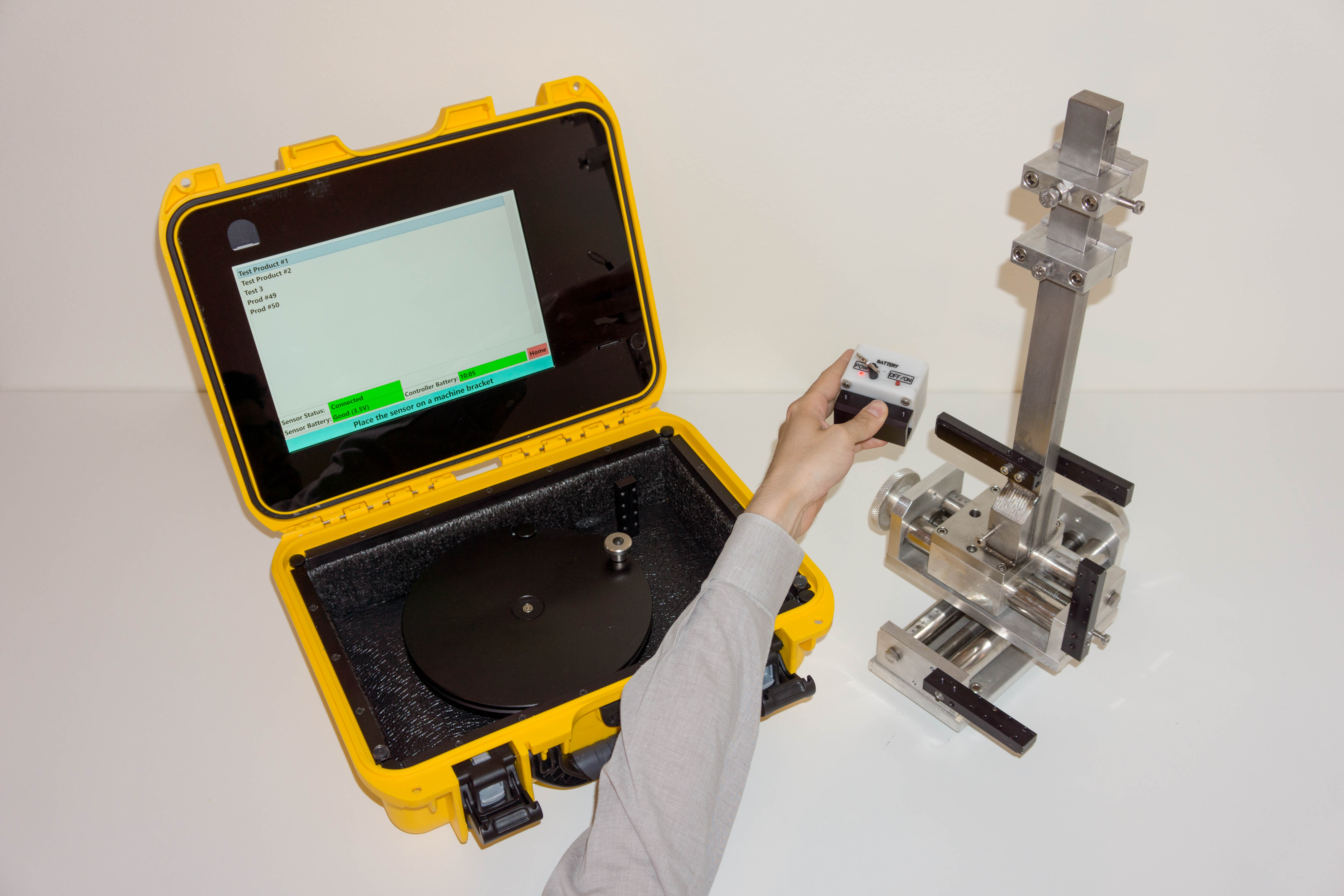
The software will then display the bracket number (the sensor is placed on), the target position (for the bracket location/machine/product) and the current measurement distance (being read by the COT sensor). The operator will then begin adjusting that machine location until the target position and the current measurement distance are the same number value.
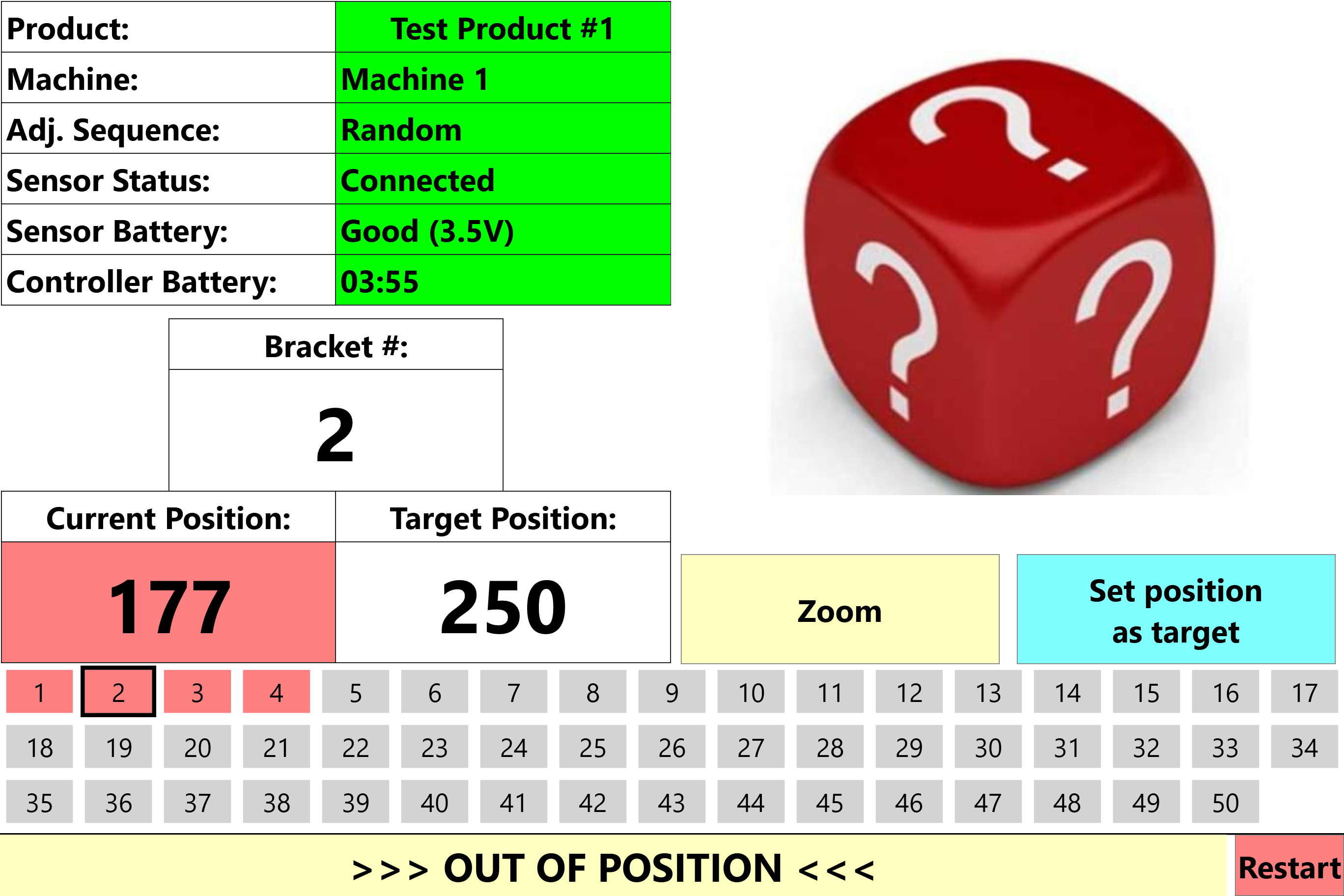
Once the target position and current measurement distance has been achieved, and held for 5 seconds, the system will consider that bracket location adjustment has been successfully completed. At this point, the operator can remove the COT sensor from the completed bracket location and proceed to the next bracket adjustment location.
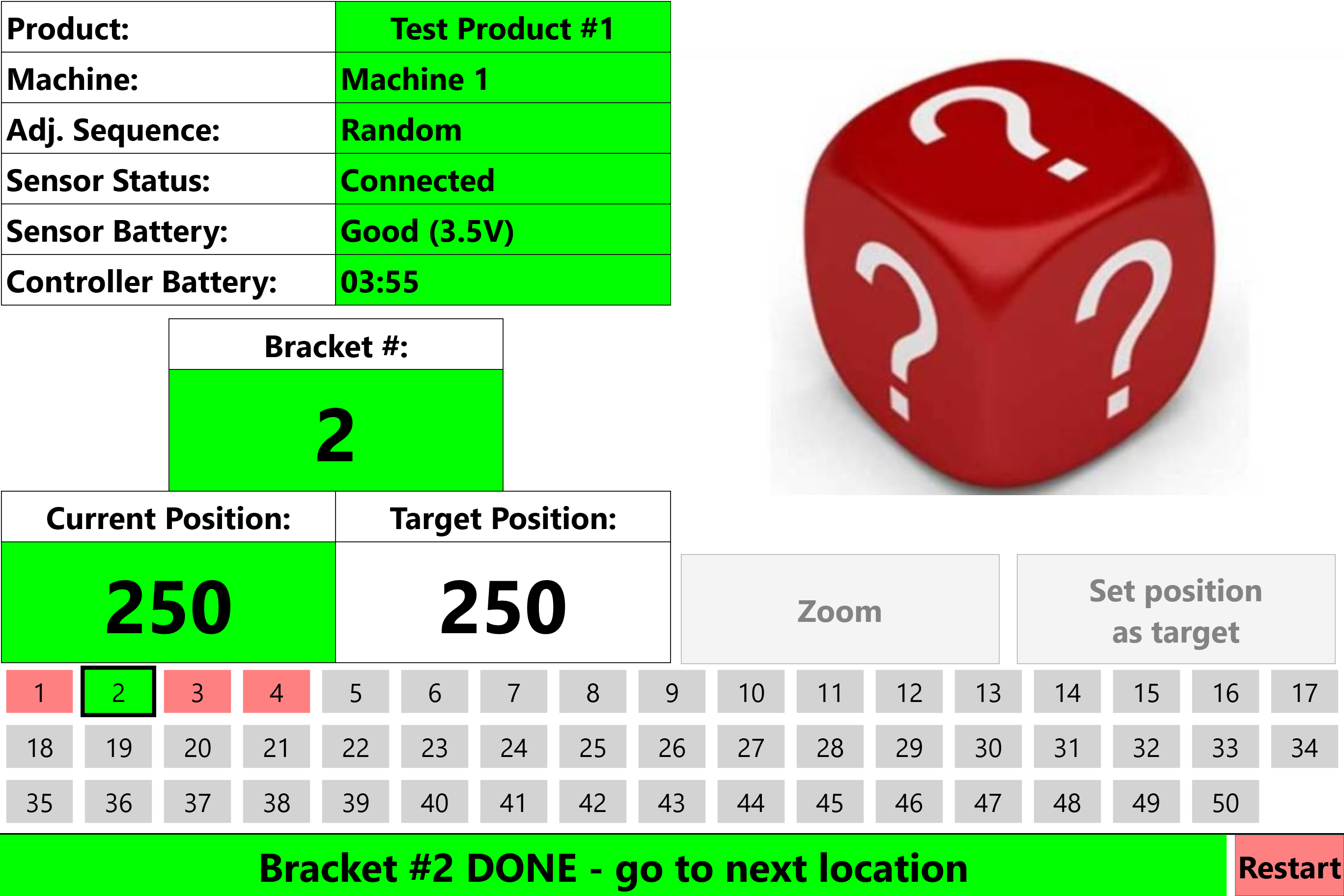
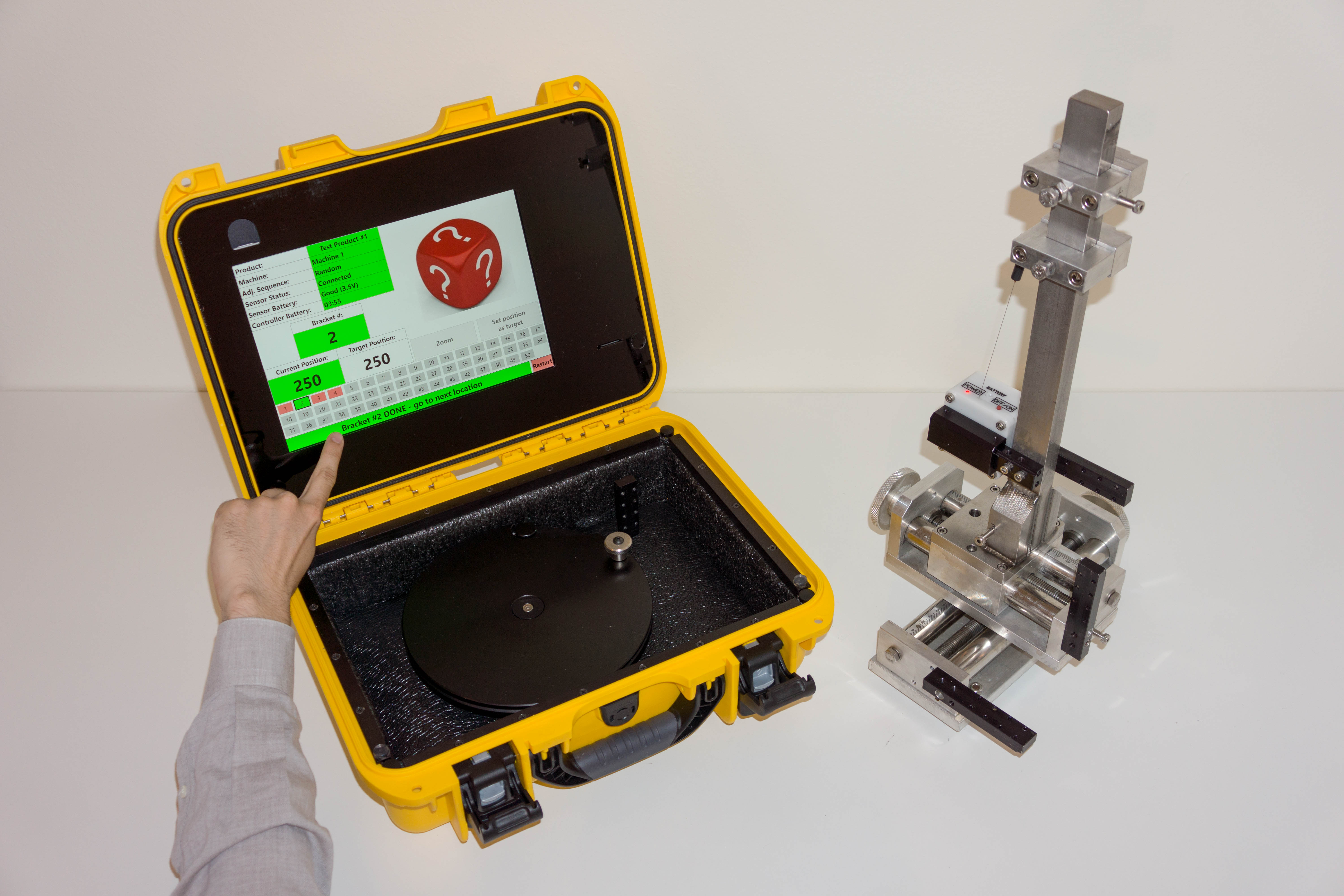
The operator will continue to each bracket adjustment location for the machine being adjusted until all configured bracket locations have been completed. Upon completion, the operator is instructed to return the wireless COT sensor to the calibration bracket for powering down and safe storage.
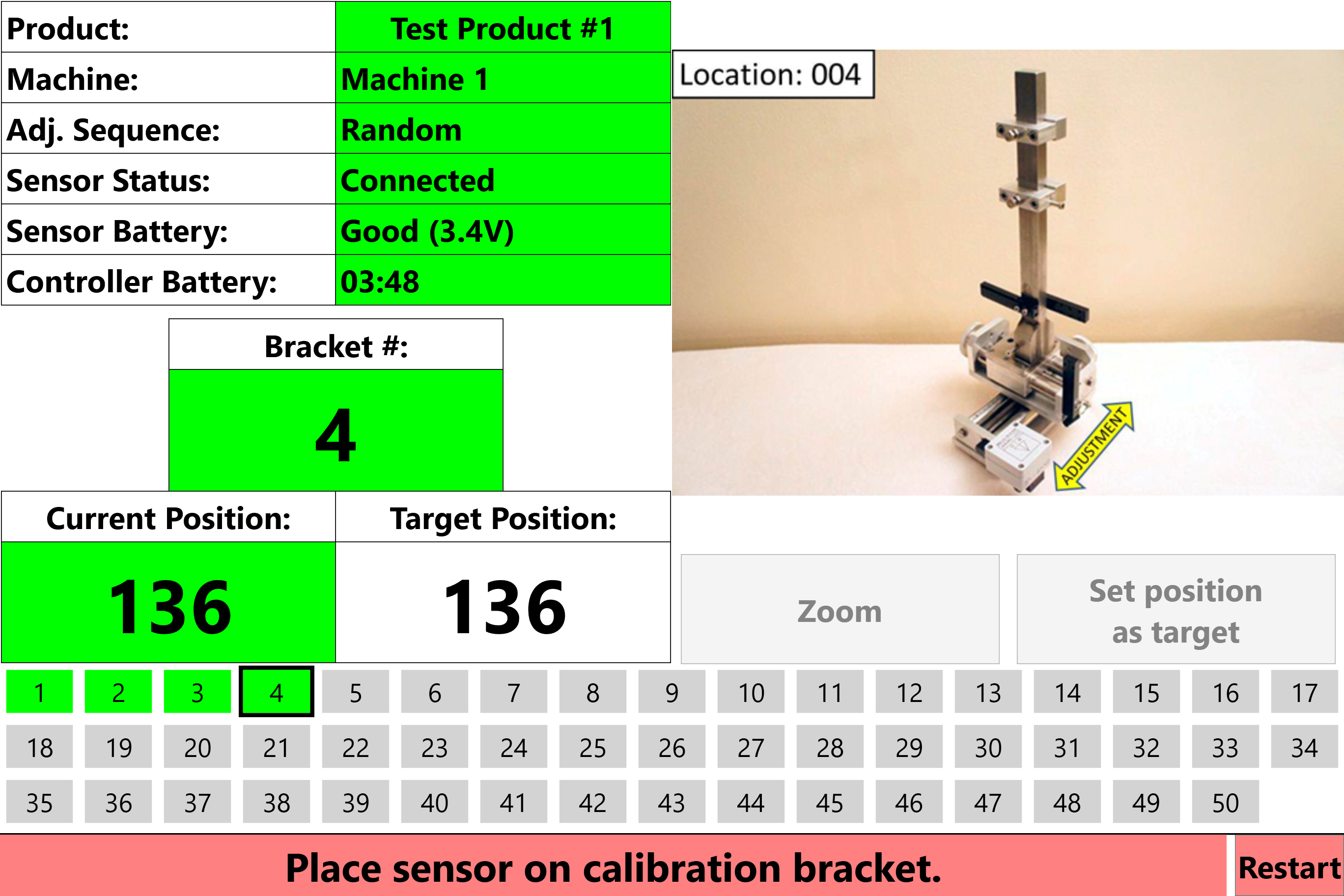

Upon completion and successful return of the wireless COT sensor, the Changeover Tool creates a backup file with a date and time stamp.